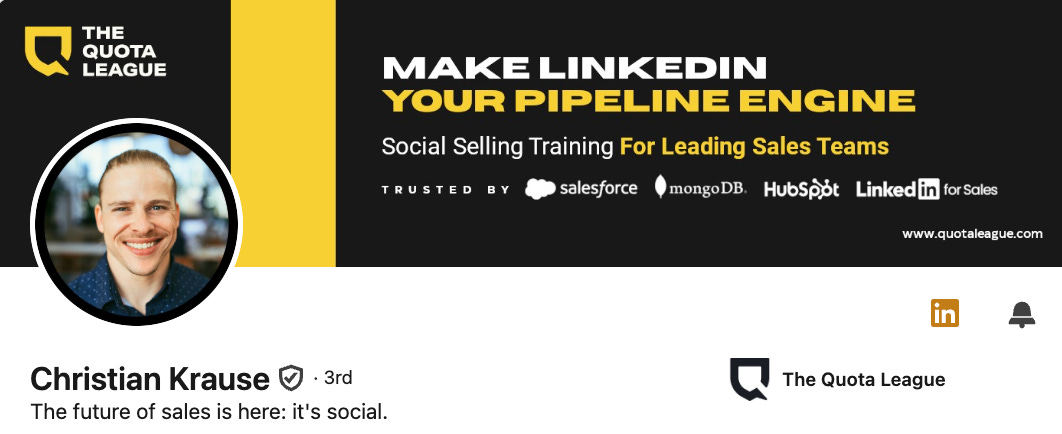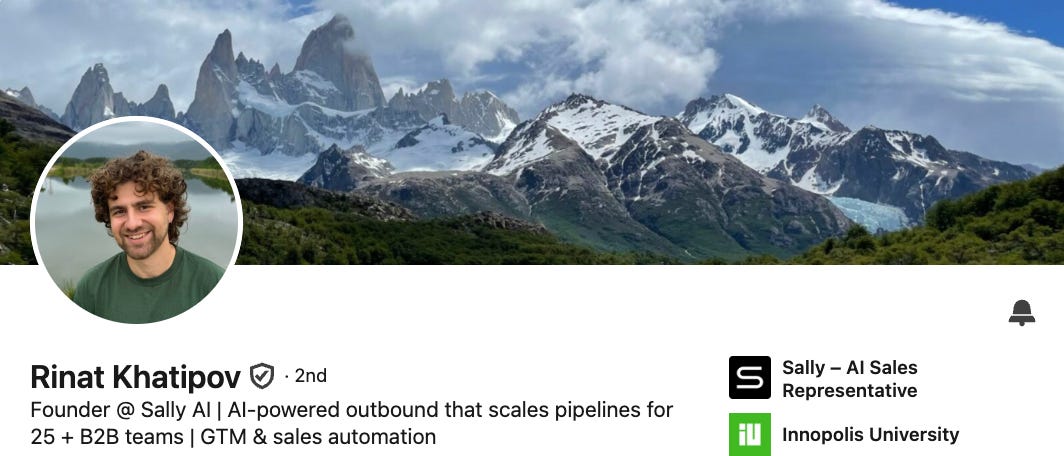Why your LinkedIn profile is killing your outreach — and how to fix it
Our internal LinkedIn profile setup guide is now yours.
At Sally, we help B2B companies land clients through cold outreach.
Just last month, our clients brought in 200+ leads via LinkedIn — thanks to a well-built system: from ICP research and warm-up to first contact.
Most people focus (rightfully) on ICPs and messaging — but often overlook their LinkedIn profile. Even though it’s the first trust filter your lead checks.
You can write the best cold message in the world — if your profile looks generic or half-empty, your reply rate will tank.
🚩 Worse: if you suddenly start sending invites from a dead profile, LinkedIn will flag or restrict your account.
As the agency grows, we’ve been formalizing our internal playbooks — to onboard new SDRs faster and scale what already works. This guide was one of the first docs we put together. Now we’re sharing it publicly.
💾 Full guide in Notion
Easy to save, duplicate, and share with your team.
💡 Short on time? Scroll to the very bottom for a step-by-step checklist to quickly get your profile outreach-ready ⬇️
1. What is SSI and why it matters
It’s not a success metric, but it’s a good indicator of profile health.
SSI (Social Selling Index) is LinkedIn’s internal score (0 to 100) based on four pillars:
Establish your brand — how well-built and visible your profile is
Find the right people — how precise your targeting is
Engage with insights — how often you post and get engagement
Build relationships — strength of your network and reply rates
A high SSI won’t bring you leads on its own.
But if you're actively doing cold outreach, a low SSI can trigger account restrictions. So keeping your SSI in the green is a matter of safety.
What’s a healthy SSI?
If you’re not posting content, but you:
have a well-built profile
received endorsements
regularly add relevant people
engage with your feed (likes, comments, reposts)
→ then a score of 50–65 is normal.
In this guide, every action is marked with the SSI pillar it supports:
🅑 — Brand • 🅢 — Search • 🅔 — Engage • 🅡 — Relationships
Goal: get your profile above 50 in a couple of weeks.
Check your SSI: linkedin.com/sales/ssi
⚠️ If your profile is brand new — don’t expect to hit an SSI of 50+ right away.
Warming up a fresh LinkedIn account for outreach takes 3–4 weeks on average. Even a perfectly polished profile won’t generate enough signals in just a few days.
And that’s fine — warming up takes time.
If you already have a profile (even a small or inactive one), the process will be a bit faster — but you’ll still need to put in the work.
The rest of this guide shows exactly how to get your profile outreach-ready.
2. Why you’re not getting replies — and how to fix it
Your profile is a landing page. You’ve got five seconds to answer your ICP’s question:
“Why should I give you my time?”
To avoid wasting those five seconds, every block should follow this formula:
ICP pain → How you solve it → Proof → Personality
No more vague “Experienced growth consultant” titles. Be specific: numbers, niches, familiar brands — and a pinch of personality.
🅑 3. Visual First Impression
Your profile should be scannable. You’ve got 3 seconds to make an impression.
Profile photo
Face should take up 70–80% of the frame
Neutral or dark background (looks good in both light and dark mode)
Direct eye contact + business casual + slight smile = +6% trust boost, per LinkedIn Labs
🤖 AI avatars — okay, but with caveats
AI photos often look better than real ones. But if they’re too smooth, cartoony, or don’t look like you, trust drops.
Stick to realistic photos that actually resemble you. A natural photo beats a glossy NPC avatar.
Banner
Short value-driven headline tailored to your ICP
Company logo
Light social proof (e.g. “Featured in Forbes”, “YC alum”, “Trusted by 25+ clients”)
Examples:
3x demo rate for B2B fintechs | [logo]Helped 120+ teams find their first 10 B2B clients→ Need more high-intent leads? Let’s fix that.If your company has a ready-made banner — use it. A consistent visual style builds trust right away: it shows you’re part of a real team, not a fake account.
And if your company and teammates are already on LinkedIn, it’s worth aligning your profiles:
– use the same banner – list the company with the correct name in your Experience section – make sure the company logo displays properly (via official LinkedIn page)
This boosts brand perception — and makes your profile look like part of a real, professional team.
Here’s a few good examples of well-framed profiles:
🅑 🅢 4. Name & Headline
220 characters that show up in search results, invites, and the feed.
Your name must match your ID. LinkedIn may ask for verification. If your name is “John Smith | RevOps 🚀”, they might flag or block your account.
Your headline, though, is prime real estate. Show how you're valuable at a glance.
Easy headline formula:
Role → Clear result → Niche → Social proof (numbers or brands)
BD Lead — Closed 87 deals $50K+ — SaaS — Trusted by Slack, Monday
Add 1–2 keywords for search, but keep it readable.
Also:
Set a custom LinkedIn URL (Profile → Public Profile → Edit URL)
linkedin.com/in/ivan-ivanov-b2bsalesis better than
linkedin.com/in/2398129sadklEnable Open Profile, so Premium users can message you without credits
(Profile → Edit → Toggle Open Profile in Premium settings)
🅑 🅔 5. About Section
Only the first 300 characters are visible. Make them count.
This is your pitch. Make people want to click “See more.”
Hook styles:
Pain-first:
Most B2B teams struggle to scale outbound without burning out SDRs. I help fix that.
Role + value:
I help early-stage SaaS go from 0 to 20 demos/month using 3-step outbound systems.
Personal intro:
I learned sales the hard way: closing €30K deals while being the only woman in the room.
Bold + honest:
I love selling brands. I hate selling myself. So here's six quick things about me and my work.
Then → back up with numbers, clients, results. End with a CTA:
“Let’s connect” or “Book a call.”
Make sure those first 300 characters are compelling — they decide whether people click.
🅑 6. Experience
This section builds credibility.
Add a result to each role title (“Head of Sales → doubled MRR in 12 months”)
Use the STAR format: Situation, Task, Action, Result
Use emojis (✓, 🚀, 📌) to make it skimmable
🅑 🅡 7. Skills & Social Proof
Endorsements = fast trust signals.
Add skills that match your ICP’s pain points
(“Outbound Lead Generation” > “Marketing”)
Get 3–5 endorsements
Collect 2+ written recommendations with specifics
Write 5 recs for others — 60% of people will return the favor
🅔 🅡 8. Activity
LinkedIn tracks profile activity. Inactive profiles that suddenly start outreach often get flagged.
To look like a real user (not a bot):
Like 5–10 posts daily
Leave 1–2 comments in your niche
Occasionally repost with a short take
⚙️ Many teams bake this into automation sequences:
comment → connect → message. It helps warm up outreach and looks organic.
Even a perfectly built profile looks suspicious if it’s silent.
Posts count as social proof too. They show you’re real, active, and know your stuff.
3–5 posts is enough. You don’t need a full content strategy.
When to start outreach
Just created your profile? Hold off for a bit.
If you start cold outreach from a fresh profile, LinkedIn may:
Limit your connection requests
Ask for ID verification
Flag or suspend your account
📌 Safe baseline before starting outreach:
Fully filled-out profile
200–500 real connections
2–3 weeks of activity on the account
3–5 posts (or at least daily likes + comments)
💡 Using automation? Even more important to look human. Stay active, engage, build trust signals.
💬 Final Thoughts
Your profile decides whether people reply — or ignore.
LinkedIn isn’t “set it and forget it.” It’s about:
speaking your ICP’s language
removing friction: who are you, why now, why should I care
building a system — where your profile is the first landing page
📌 Save a copy of this guide to you Notion
Feel free to share it with your team too.
📋 We turned this guide into a shorter step-by-step Notion checklist — easy to duplicate and use while updating your LinkedIn profile.
✉️ Liked this guide? Subscribe for more practical playbooks on outbound, scripts, and teardown cases.
P.S. If you're building outbound right now (or wondering why yours isn’t converting), grab 30 min on my calendar. Always happy to compare notes.
📚 Want more context before we chat?
Explore case studies from fintech, SaaS, and enterprise teams — and see how structured outbound actually scales.